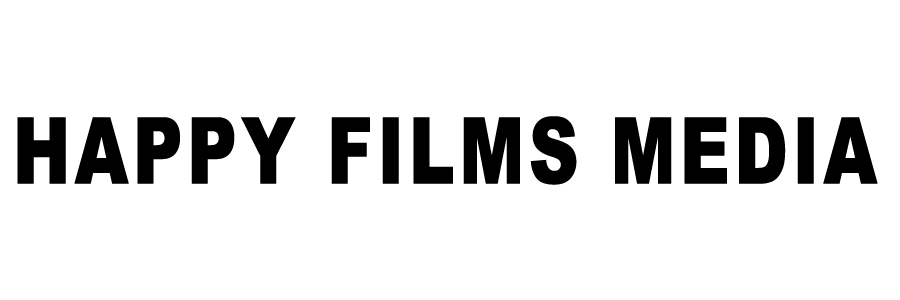How to convert horizontal video to vertical video for Social media?
Let’s talk about two things. How to convert vertical video to horizontal and create vertical videos using your mirrorless, DSLR, or phone camera.
Why vertical video?
Now, you might ask why to create a video when we have been watching in a horizontal format.
- To optimize for better viewing on mobile phones. It is easier to watch videos in the portrait orientation of the phone. And when you create one vertically, it will be better suited for viewers.
- Audiences simply prefer the creative vertical videos on some platforms such as TikTok or Instagram Reels. With more and more social media platforms pushing vertical videos, some creatives now prefer to shoot and edit vertically.

Ways to convert Horizontal Video to Vertical Video
There are a few ways you can do this. The easiest would be to crop out the wide-frame content. You can convert and crop the original video, although, that is something you have to plan before shooting.
By Cropping out the frame to convert it from Horizontal to Vertical
This is the dullest way to do this. Adding a colored bar on top. That way, your video is packed into a vertical format while still being the landscape. This could be useful if you want to add captions and branding to the video. You can use the empty space on top and bottom to do so.
The better way is to add blurred content on top and bottom. That way it matches the colors and textures of your content. And it sometimes works better than the plain bar. There is an easier way to do this on modern editing software.
The other way is to make split-screen content. Although, this works for only certain types of videos. But it helps to pack more content into short videos and works great for product videos, commercials, and social media advertisements.
There are endless creative ways you can still convert horizontal videos to vertical for social media platforms. You have to find the one that works for your content. But, let’s make talk about how you can use your camera to shoot vertically.
Set up your camera for Vertical Video
Your phone is a great way to start vertical videos. But soon you will realize it has some limitations. With growing demands, many modern cameras are now featured to shoot in vertical format and allow you to easily compose and shoot vertical videos.
To start shooing with your vertical videos, follow the below steps.
- Set your camera to portrait orientation. You might need additional accessories to do so such as a camera cage. Once you rotate your camera, it is easier to frame your video vertically.
- Use a camera with a flip-up LCD screen to compose your image.
- Adjust your camera settings.
- Once the shooting is complete, let your editor know that you will need the final output in vertical composition.
You can also use a camera monitor that has features to help in vertical shooting. In fact, they will allow you to compose the frame for both horizontal and vertical output.
You can shoot horizontally and crop afterward. One big advantage of shooting vertical video with the vertical composition in the camera is it allows you to have more ideas. You will see the final output on the screen. And it helps you to come up with creative ideas while shooting.

Audio for shooting Vertical Video
Whether you shoot horizontally or vertically, capturing high-quality audio is the most important part of either of them. Poor audio will ruin an otherwise great video. Take the time to think about the audio and get it right.
Using a phone? See these tips for capturing high-quality audio.
Few tips for capturing high-quality audio.
Have a place to create vertical videos.
We always recommend having a dedicated space for creating a vertical video. If you have to shoot in a noisy environment, make sure to place your microphone close to the sound you want to capture. That way viewers will have a better experience watching them.
Use an external microphone.
Whether you are using a phone or a dedicated camera, an external microphone will greatly improve the audio quality of your vertical video. There are different types of microphones that we discuss in this article.
Place your microphone close to the sound source.
Microphone helps you to capture voice. But the placement is important. Get it closer to your sound source and it will improve sound quality dramatically. Use various mounting techniques with a shotgun or a lav microphone to capture better audio.
One last thing before starting to shoot vertical video
We see things horizontally, hence when it comes to shooting it might be challenging initially to shoot vertical video. There are a few ways you can improve this.
Look for vertical frames:
Imagine the space around you with a vertical frame in mind. Use your camera LCD screen to re-imagine the composition. This will help you immensely to find a space that better suits the vertical video.
Experiment with crops:
Take the image as you’d like. Try cropping it in a different way until you like it. Ask for opinions. Once you start experimenting with the vertical frame, you will get more ideas for vertical video.
Observe the competition:
There are plenty of social media designed for vertical content. Start observing the videos, and see what you like. Experiment with them with your own content and see what results you get.
Finally, it is a good idea to experiment with the different content settings on platforms. One content might now fit all.
Want to see if we can help with your content creation? Contact Us, we are a dedicated team of cinematographers, editors and content creators who are experts in creating vertical videos.