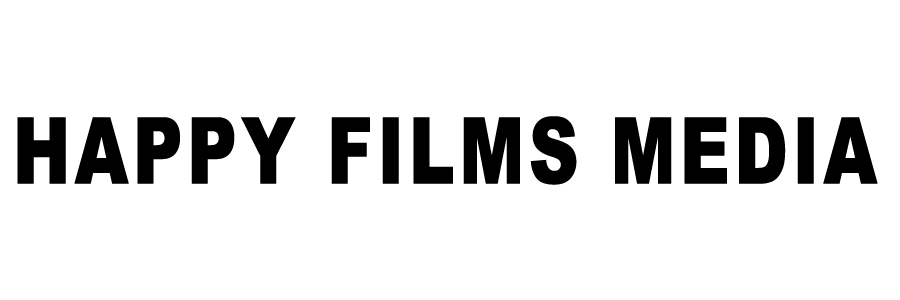Tips for quality recording audio in iPhone - Do this first
Quality recording in audio on iPhone is more challenging compared to getting a good video. Because of the growing demand for content creation in today’s time, the best way to create more while being organic is to use your phone in your pockets.
Our phones have come a long way and have a far better camera to use if you use them the right way, in this series of blogs we are going to be taking a look at how to use your phone to create video content and improve your video quality starting from the Audio first.
Running out of free ideas for your business? Read this, where we discuss 15 free video ideas to attract new customers and leads.
“It always looks like when you are trying to improve the quality of your content, you should start with the improving of video quality first but actually improving the audio first will make your content more enjoyable and approachable in the first place.”
Now, if your phone is fairly new, it does have a decent microphone. See the phone with decent audio quality. And, as long as you are not in a noisy room and you are close to your phone you should be ok.
It has got to the point that if your viewer is not listening via headphones and using just the speaker of their phone or laptop they probably should receive a decent sound unless they are aware of the good audio quality.
But it has two downsides, one it is collecting sound from all around the front side of the phone and second once you go away from your camera, there is no way it can pick up your sound because, in order to make you loud, it also increases the other sound around you and ends up making it noisier.

Use lav microphone for quality recording audio in iPhone
The simplest way to fix this is by adding different types of microphones on you so then you are not at all dependent on your camera microphone. And I’m going to talk about three different types of it depending on your need you can add it to your phone.
So the first one is the very simple and cheapest method, it’s a wired lav microphone that you attach to your phone. They usually cost about 20-60 dollars depending on the quality and length of the cable you want to get.
Now, to use them you will need to have one thing and that is the headphone jack or 3.5mm jack on your phone. If you have one on your phone, that’s great, if you don’t have one you will need a dongle that comes with your phone or you might have to buy that separately.
There are downsides to this method as well though, first you need to have a long cable if you want to go away and you will be caring that cable all around you and it will be visible in the videos as well because after all it’s hanging from your phone.

Use a shotgun microphone for quality recording audio in iPhone
Moving on to the next method, in this we are going to attach a shotgun microphone on top of your camera. This method is really useful if you are trying to record a vlog or keeping if closer to your face. It will give you a much better sound compared to phone in noisy environment by avoiding the other sound around you.
So, this is Rode video micro, which costs about $40-50 depending on the time you are buying and again you will also need two things to connect this to your phone. First of course a dongle as we talked earlier if you don’t have a headphone jack and the second things is TRS to TRRS cable which costs about $15. You will also need some kind of accessory to attach it on top of you camera.

Use a wireless microphone for quality recording audio in iPhone

I have checked a few options in the past as far as the wireless microphone goes but I one that I have been using and recommending is definitely my favorite Rode wireless go. It is easy to use, instantly connects to your phone, it has a microphone built in inside the transmitter and overall I almost never had issues with the device. To use this again we’ll need some things, a dongle if you don’t have a headphone jack, a TRS TO TRRS adapter, and something on top of your phone to attach a receiver.
We also have a microphone inside the transmitter itself so you can attach it to you and start using it.
I have actually made a couple of videos on this and how you can use this with your phone as well and not only that but I have used it in many of my videos even also have filmed the entire videos with this.
So, that’s it for this blog, let me know what you think of these options and if you have any other method that you have been using to record the audio with your phone and stay tuned to find out more filming tips like this and as always thanks for taking time to read this.
Have a question in mind? Contact us today to get it answered.