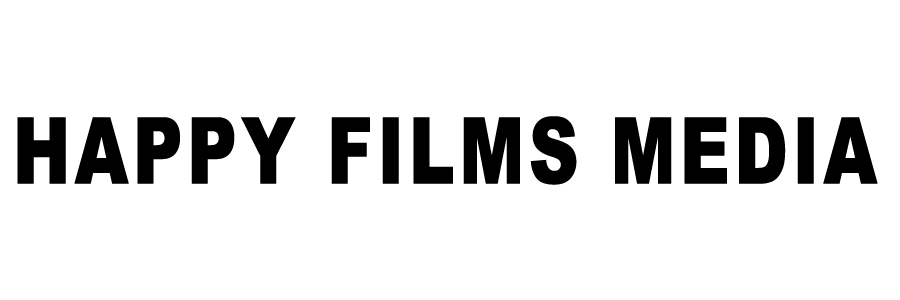Top Podcast Camera for easier workflow
A podcast is an audio platform first. Choosing the right podcast camera can make converting into video a breeze. With the recent popularity of short videos, it can help you reach more audiences for the podcast.
Let’s see what our experts say about what you should be looking for while choosing your camera.
In this Blog, we’ll cover.
- Prerequisites for a Podcast camera
- Budgeting while choosing your setup
- A light, stand, and other accessories
- Camera options recommended by professionals
- Tips for better workflow
Challenges involved with a video podcast
Recording audio is rather simple. You need a microphone, recorder, and cable to connect them. To make it better, you need a quiet, and soundproof room.
But when it comes to video, there are a few challenges involved. Your setup should help you create an easier workflow. Creating a video podcast won’t become a challenge.
Let’s start with a video camera.
How to buy a podcast camera

There are a few things to look for.
- Longer Record time:
The usual podcast length can go from 30 minutes to 3 hours. Most entry-level DSLR or mirrorless cameras are not made for that. With the recent development, they will provide longer recording time. But, we sing a video camera or camcorders over them.
- Power Solutions:
With the length involved, you will need to figure out how you are going to power them. Most camcorders and video cameras can are able to take power from the wall. Or, you will need to invest in a larger battery system, that lasts uninterrupted.
- Resolution for different aspect ratio
Resolution helps to crop and create various aspect ratios. Allowing you to post on different platforms. If you are planning to do that, investing in a higher 4k resolution camera makes more sense.
- Transfer of footage
Like audio, video needs editing. But, the file sizes will be larger. It takes more computing power to edit the video compared to audio. Hence, you will need a workflow, that involved, the transfer of footage. The backup solution, delivery and finally uploading it to the different mediums.
- Number of Cameras
- Are you going to have guests on your podcasts?
- Are you looking to cover them from different angles?
These are important questions to ask before starting. They will help you budget for your camera setup.
Have a video production project in mind?
Schedule a free strategy call to see how we can help.
Accessories needed for podcast camera
Buying a camera is only the first step. There are a few more things you will need to get started. It is important to make a list as this will give you a larger picture
Here are a few things you will need to start using a camera.
- Lenses
- Tripods
- Media cards
- Batteries
- Power Cables/Chargers
If you are planning to make a long-term investment, take advice from an expert. As a video production company, we shoot podcase videos often. And do provide consultation for studio building for podcast videos.
Budgeting for the set for Podcast Video

We have decided on the camera and the cost involved with it. The next step is to create the space to record.
As I mentioned before, audio is simple. You record clear audio and your podcast works. With video, visuals are involved, you want it to look pleasing. You can also style your set to match your branding.
There are a few things and camera accessories involved, and we’ll discuss them. This should not stop you from recording one. With a dedicated recording space, you will save a lot over time. Producing a much cleaner workflow.
Basic things needed for creating a video podcast space.
- Lights
Lighting the space is an important aspect of the video. You can also enhance your lighting colors to match your branding. This will give a whole new aesthetic to your video podcast. There are several types of lighting fixtures available. Depending on the style you are looking for, you will need a few lights to create one.
- Modifiers
To shape the light, we use lighting modifiers. Such as a softbox, flags, and grid. These allow you to diffuse the light or cut the light where not needed, creating a depth in lighting.
- Stands and other support
To support the light, hang them, and angle them we will light stands or other types of stands suggested by professionals.
- Backdrops
You can choose from a variety of Backdrops to improve the aesthetic.
Recommended Podcast camera
For In-house users and Shorter Podcast
Camera: Canon R8
With the advanced auto-focus and available power from the wall. This is a great hybrid camera to host video podcasts from a home studio. The camera is easy to set up and offers a variety of options for video.
Budget-Friendly Video Camera
Camera: Sony FX30
Sony FX30 is a dedicated video camera. It is a small size, packed with tons of video features. With audio options built-in, it is a complete package podcast camera to record audio and video podcasts.
Pros:
- Auto Focus
- Built-in Audio
- Small Size
Studio Podcast Camera
Camera: Canon c70/Sony FX6
These both are very capable documentary video cameras producing amazing images.
Pros:
- Image Quality
- Auto Focus
- Built-in audio
- Small-Size
- Ability to run for a longer time
- Video Focused features
Video Camera for higher-end production
Camera: Canon C500
Camcorders
You can also check the camcorders offered by the competitions. Camcorders as podcast camera is a great option as they are flexible. They are designed for video-specific functions and have the ability to record for longer periods.
With the camcorder package, you don’t have to worry about accessories. As they come in the complete package of battery, lens, and media.
You can also use, a TV/Monitor to check your live progress. That way you can have an operator see the status and have an idea of what is being recorded.
I hope this article helped you to buy your podcast camera. If you are looking for a podcast production company, reach out to us. We would be glad to talk more.
Want to read more articles like this? Click Here to see our latest tips.